Better Slack discussions with focused, short-living channels
A couple of weeks ago, I attended an awesome workshop on working remotely ran by Marcus Wermuth from Buffer. It was interesting for multiple reasons, but one thing that caught my eye was the tool Buffer uses next to Slack for a more focused discussion. That tool is Threads and I thought it could solve a lot of problems my team was having.
Lately, I’ve seen a lot more conversation happening via PMs, rather on public channels (as a rule of thumb, we are supposed to use the latter at Pitch). I think at least some of it is caused by an increase in the number of requests/questions in our team’s space (the company is growing fast!). We’ve also added a few bots and reminders which adds to the noise.
I try to be very moderate when it comes to the number of tools we are using, especially since introducing a new one would misalign the team with the rest of the company. So instead of signing up for Threads, I came up with a system we can leverage in Slack itself and achieve most of the same benefits. Here it is:
For every topic, create a new channel
Whenever we see a new topic emerging we will create a new Slack channel for it. We will prefix all the channel with a ws- (a unique identifier for our team), we’ll give it an appropriate name and description and we’ll set a goal for it. For example, if we needed to come up with a new and improved version of the current technique for peeling bananas, we’d create a new channel looking like this:
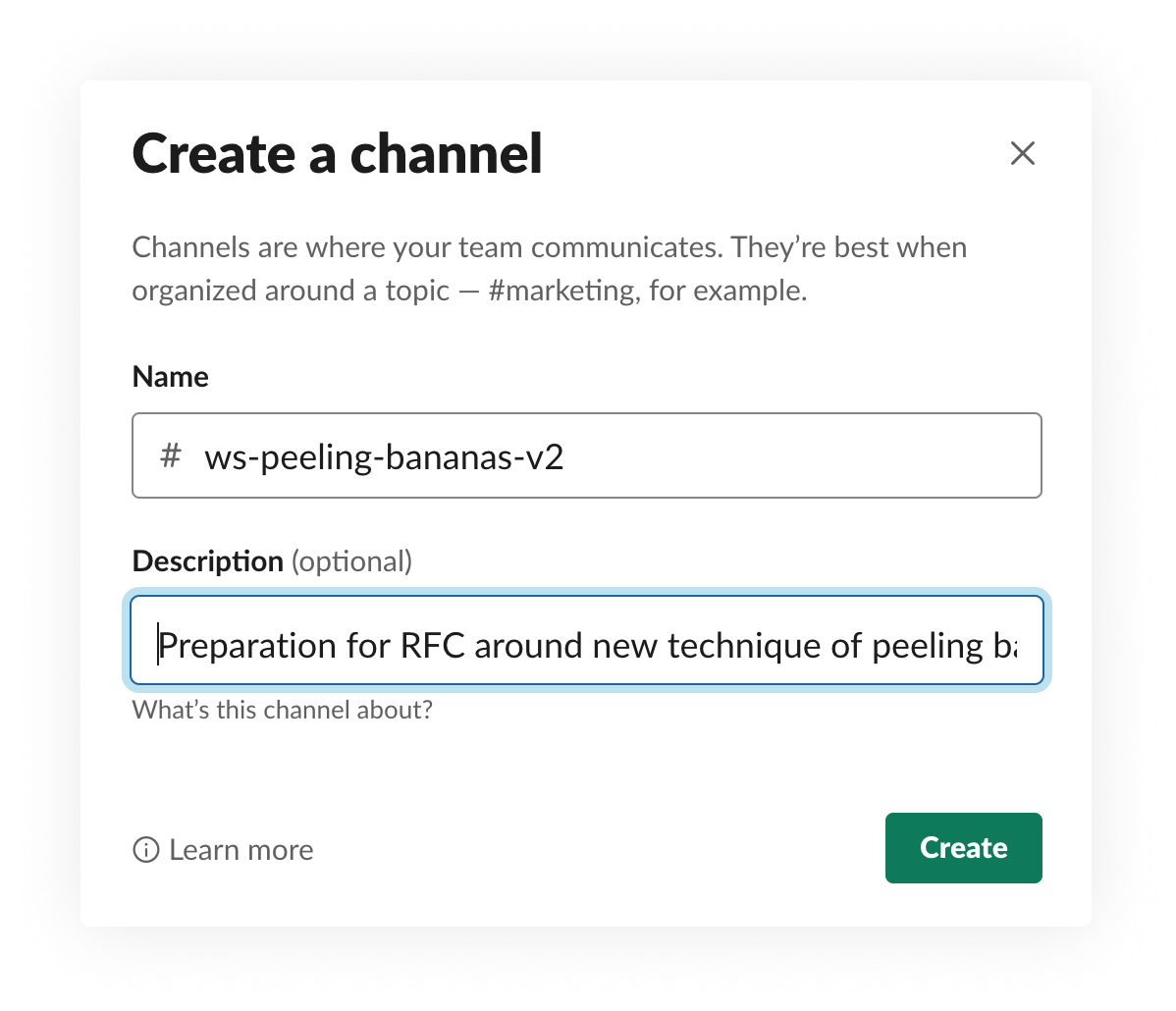
No ongoing channels
The idea is to only create channels leading to something specific - that goal can be technical documentation, design decision, team meeting agenda or anything else that can be marked as done. When we reach that goal, we link to the result, pin the message and archive the channel - it has served its purpose. All the other, ongoing conversation should still happen on our team’s main channel. We should only have a few active conversations happening at the same time, and that’s the key to making this work.
Before asking, look for a channel first
This is pretty obvious, but from now on everyone can simply search for ws- in Slack to see all the channels we currently have active. This gives them an immediate understanding of what discussions are ongoing, what has reached a goal/decision and where the help is needed. Hopefully, it will also make catching up after vacation a lot easier - you can skip all the cats/gifs/nonsense happening elsewhere and get right to the nitty-gritty.
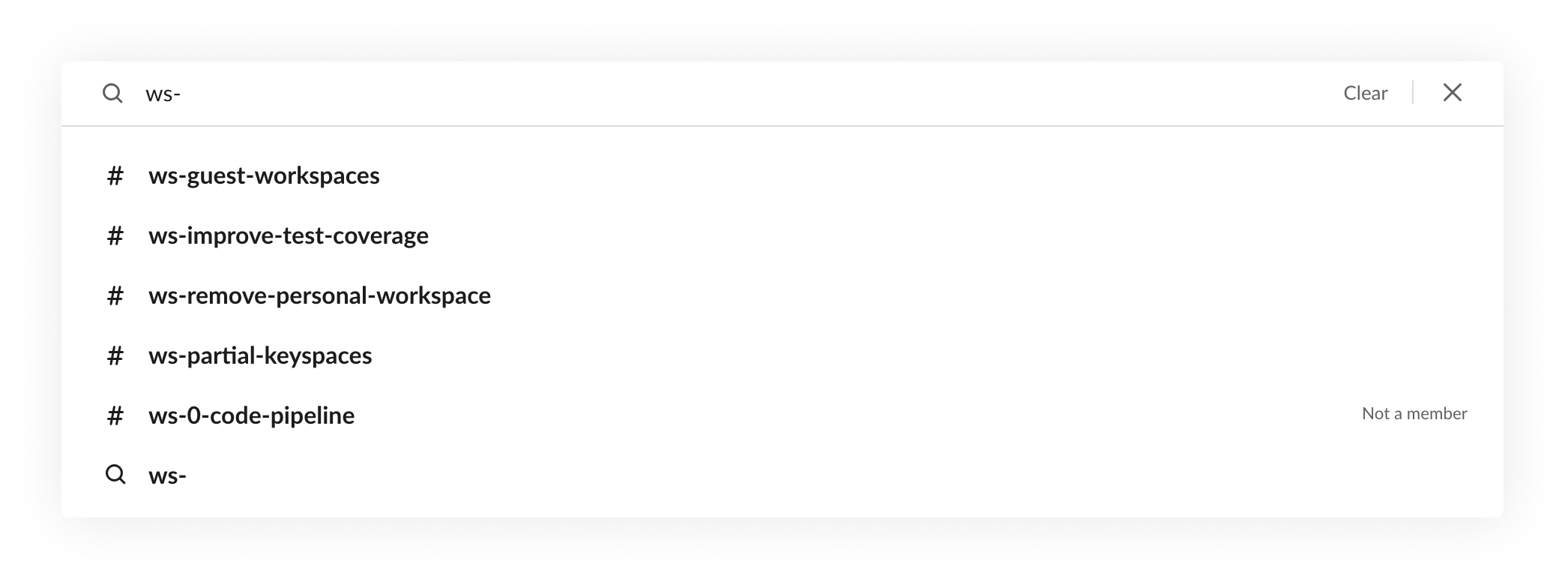
Summary
And that’s it! The plan is that the technique will fill in the gap between typical Slack communication and more permanent documentation. We will also aim to make the ad-hoc conversation happen in Slack Threads, rather than on the main view of each channel to make skimming it easier. Looking at Slack’s blog, it seems like the coming-soon changes will make this even better.